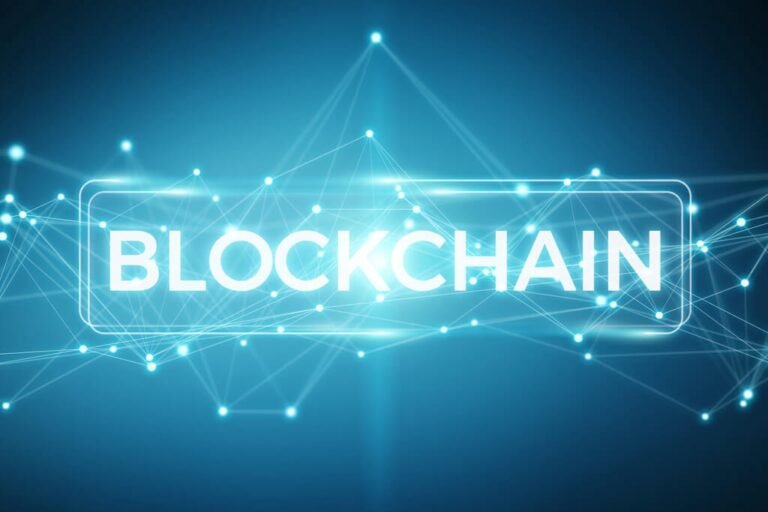Creating and Monetizing a Blog: A Step-by-Step Guide
In today’s digital age, starting a blog isn’t just about sharing your thoughts and experiences; it’s also a viable way to generate income through various monetization strategies. Whether you’re a seasoned writer or just getting started, this guide will walk you through the process of creating a successful blog and turning it into a profitable venture.
Step 1: Getting Started
1.1 Choose Your Niche:
Choosing the right niche is essential for building a successful blog. Here’s how you can approach it:
- Passion and Knowledge: Select a niche that you are genuinely passionate about and have knowledge or expertise in. This passion will sustain your motivation to consistently create valuable content for your audience.
- Audience Appeal: Consider the interests and needs of your target audience. Your niche should have a sufficient audience size and demand for information or solutions related to your chosen topic.
- Competitive Analysis: Research other blogs or websites in your niche. Identify gaps or areas where you can offer unique perspectives or specialized knowledge that differentiate your blog.
- Long-term Viability: Choose a niche that is not only popular now but also has the potential for long-term interest and growth. Trends come and go, so aim for a niche that aligns with your long-term goals and interests.
1.2 Select a Domain Name and Hosting:
Once you’ve decided on your niche, the next step is to set up your blog’s domain name and hosting. Here’s how you can proceed:
- Choose a Domain Name:
- Reflect Your Brand: Your domain name should reflect your blog’s identity and niche. It should be memorable, easy to spell, and relevant to the topics you’ll be covering.
- Use Keywords: Incorporate relevant keywords related to your niche to improve SEO (Search Engine Optimization) and make it easier for readers to find your blog.
- Check Availability: Use domain registration platforms like GoDaddy, Namecheap, or Bluehost to check the availability of your desired domain name. Consider alternative variations if your first choice is taken.
- Select a Hosting Provider:
- Consider Features and Budget: Look for a hosting provider that offers reliable service, good customer support, and features that meet your blog’s needs (e.g., bandwidth, storage, security).
- Popular Hosting Providers: Consider options like Bluehost, SiteGround, HostGator, or WP Engine, which are known for their WordPress hosting solutions suitable for blogging.
- Compare Plans: Review different hosting plans to find one that fits your budget and provides scalability as your blog grows. Many providers offer introductory discounts for new users.
Steps to Set Up:
Customize Your Blog: Log in to your WordPress dashboard and choose a theme that aligns with your blog’s branding and niche. Customize your site’s appearance and layout using plugins and widgets to enhance functionality.
Register Your Domain: Once you’ve chosen a domain name and verified its availability, register it through your chosen domain registrar.
Purchase Hosting: Select a hosting plan that suits your needs and purchase it from your hosting provider. Most providers offer easy installation of popular blogging platforms like WordPress.
Install WordPress: Many hosting providers offer one-click installation for WordPress, which is widely used and user-friendly for blogging. Follow the hosting provider’s instructions to install WordPress on your domain.

Step 2: Setting Up Your Blog
2.1 Install WordPress: WordPress is a robust platform for blogging and content management. Here’s how to get started:
- Choose a Hosting Provider: Select a hosting provider that offers WordPress hosting. Bluehost, SiteGround, and WP Engine are popular choices.
- Install WordPress: Most hosting providers offer one-click installation for WordPress. Follow their instructions to install WordPress on your domain.
- Set Up Your WordPress Dashboard: Log in to your WordPress dashboard (typically accessed via yourdomain.com/wp-admin) and familiarize yourself with its interface.
2.2 Customize Your Blog: Customizing your blog’s appearance and functionality is essential for branding and user experience:
- Choose a Theme: Select a WordPress theme that suits your niche and reflects your blog’s identity. Themes can be free or premium, offering various customization options.
- Install Essential Plugins: Enhance your blog’s functionality by installing plugins for SEO (Yoast SEO), security (Wordfence Security), performance (WP Super Cache), and social sharing (Social Warfare).
- Create Branding Elements: Design a logo and customize your site’s colors, fonts, and layout to create a cohesive brand identity.
Step 3: Creating Quality Content
3.1 Develop a Content Strategy: A well-defined content strategy ensures consistent, valuable content for your audience:
- Identify Audience Needs: Research topics and keywords relevant to your niche using tools like Google Keyword Planner or SEMrush.
- Create a Content Calendar: Plan and schedule your posts to maintain consistency. Include different content types such as how-tos, guides, listicles, and case studies.
- Focus on Value: Provide informative, engaging content that solves problems or entertains your readers. Incorporate multimedia (images, videos) to enhance engagement.
3.2 Optimize for SEO: Optimizing your content for search engines helps improve visibility and attract organic traffic:
- Keyword Optimization: Use relevant keywords naturally throughout your posts, including in titles, headers, and meta descriptions.
- SEO Plugins: Use SEO plugins like Yoast SEO to analyze and optimize your content for SEO best practices.
- Site Structure: Ensure your site’s structure is user-friendly and organized, with clear navigation and internal linking.
Step 4: Building Traffic
4.1 Promote Your Blog: Effective promotion expands your blog’s reach and attracts visitors:
- Social Media Marketing: Share your posts on platforms where your audience spends time. Engage with followers and encourage shares and likes.
- Email Marketing: Build an email list and send newsletters featuring your latest posts and exclusive content. Use tools like Mailchimp or ConvertKit.
- Networking: Connect with other bloggers in your niche through guest posting, collaborations, and participating in online communities.
4.2 Guest Blogging: Writing guest posts on other blogs exposes your content to new audiences:
- Identify Opportunities: Research blogs in your niche that accept guest posts. Reach out with pitches tailored to their audience and guidelines.
- Provide Value: Write high-quality, relevant content that offers value to the host blog’s readers. Include a bio with a link back to your blog.
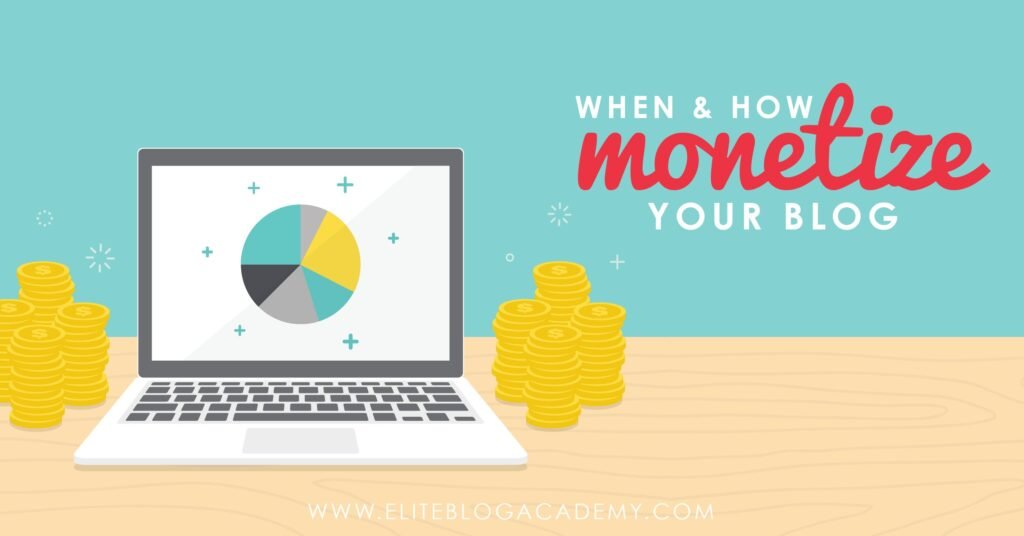
Step 5: Monetizing Your Blog
5.1 Display Ads: Monetize your blog through advertising networks:
- Ad Networks: Sign up for Google AdSense, Media.net, or other ad networks. Place ads strategically on your site and earn revenue based on impressions or clicks.
5.2 Sponsored Posts: Collaborate with brands for sponsored content opportunities:
- Find Partners: Reach out to brands in your niche or use platforms like Cooperatize or BlogDash to connect with advertisers.
- Negotiate Terms: Set rates based on your blog’s traffic and engagement metrics. Clearly disclose sponsored content to maintain transparency with your audience.
5.3 Affiliate Marketing: Promote products or services and earn commissions on sales:
- Choose Programs: Join affiliate networks like Amazon Associates, ShareASale, or ClickBank. Select products relevant to your audience and integrate affiliate links into your content.
- Disclose Affiliations: Clearly disclose affiliate links to comply with FTC guidelines and maintain trust with your audience.
5.4 Sell Digital Products: Create and sell your own digital products:
- Products to Sell: Offer e-books, online courses, templates, or exclusive content that leverage your expertise and address audience needs.
- Platforms: Use platforms like Gumroad, Teachable, or WordPress plugins (WooCommerce) to manage sales and distribution.
Step 6: Analyzing and Scaling
6.1 Track Your Performance: Monitor your blog’s performance metrics to optimize strategies:
- Analytics Tools: Use Google Analytics to track traffic sources, user behavior, and conversion rates. Identify top-performing content and areas for improvement.
6.2 Scale Your Blog: Expand and diversify your revenue streams as your blog grows:
Iterate and Innovate: Continuously experiment with new content formats, promotion channels, and monetization strategies to meet audience demand and maximize revenue.
Explore New Opportunities: Consider memberships, premium content, online workshops, or physical products.
Conclusion
Starting and monetizing a blog requires dedication, strategic planning, and continuous effort. By following this step-by-step guide and leveraging effective monetization techniques such as ads, sponsored posts, affiliate marketing, and digital product sales, you can create a successful blog that not only resonates with your audience but also generates sustainable income over time. Remember, patience and persistence are key as you build your blog into a valuable asset in the digital landscape.